How to download Google Drive files to Android (Chrome Browser)?
We strongly recommend other browsers to avoid these steps 🙂
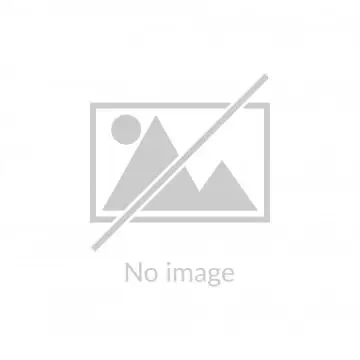
1. Open the link in incognito tab;
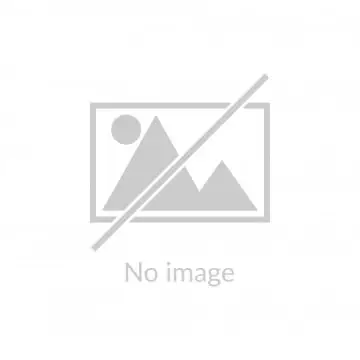
2. Tap the blue box “Download”
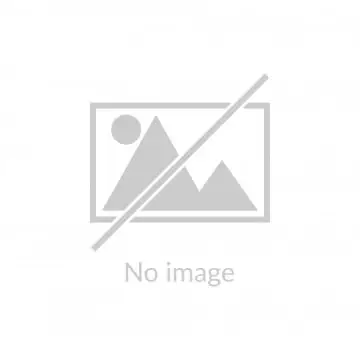
3. Tap the blue box “Download anyway”;
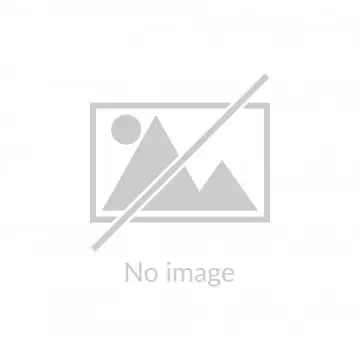
4. Wait until file download complete. Do not close incognito tabs;
5. Open your file manager;
6. Go to the Download folder;
7. Install apk file.
afgsvxh
เยี่ยม
Fucku
Fuck
Dont hate this cheat is good im look child admin hehehe im cheater in every games